E-commerce Integration
Connect your online store with the rest of your business.
Running an e-commerce site is more than just managing products and orders—it’s about keeping everything in sync. This service helps you connect your WooCommerce or Shopify store with tools you already use, like Airtable, CRMs, accounting platforms, and email systems.
Whether you want to:
Send customer data to a CRM automatically after purchase
Track orders and inventory in Airtable without manual entry
Sync product updates across systems
Trigger follow-up emails or tasks after a sale
WooCommerce or Shopify Integration Service
Your online store should be more than a place to sell—it should connect to the rest of your business. Whether you’re using WooCommerce or Shopify, this service automates the movement of data between your e-commerce store and your tools: CRM, Airtable, email, accounting, and more. No more copy-paste. No more missed updates. Just clean, structured flow across platforms.
From customer details to inventory sync, from orders to email follow-ups—we make sure your store fits into a bigger system that works without constant attention. Ideal for solopreneurs, growing teams, and anyone ready to move beyond manual workflows.
What We Do – Step-by-Step (on our side):
➜ Kickoff & Tool Access
Once your order is placed, we gather store access (WooCommerce or Shopify) along with logins for any tools you’d like to connect (e.g., Airtable, CRM, email, Make.com).
➜ Data Flow Planning
We help define what data should move between platforms. Examples: send orders to Airtable, push contacts to your CRM, update inventory from Airtable to Shopify, etc.
➜ Airtable Structure Setup (Optional)
If you’re using Airtable as your back office, we build or adjust the base structure—products, customers, orders, automations—matching your business logic.
➜ Webhook & API Integration
We set up Make.com to receive triggers from WooCommerce or Shopify and push/pull data using REST APIs. Webhooks catch events like purchases, product updates, or new customers in real time.
➜ Make.com Scenario Development
Custom Make scenarios handle everything behind the scenes: syncing contacts, tagging new buyers, linking orders to email campaigns, notifying your team, and more.
➜ Testing & Optimization
We test all steps—from purchase to delivery of synced data. No duplicates, clean mapping, and error handling included.
➜ Final Delivery + Walkthrough
You’ll get a full walkthrough (video or PDF) explaining how the system works, what happens behind the scenes, and how to maintain or extend it later.
What You Do – Step-by-Step (on your side):
➜ Fill the Intake Form
Share your current tools (e.g., WooCommerce/Shopify plugins, CRM, Airtable setup) and your business goals (e.g., sync orders, tag customers, build reports).
➜ Provide Access
Securely share admin access to your store and connected tools so we can configure APIs and automation triggers.
➜ Review Workflow Map
We’ll show you the planned connections and flows—what data moves where, when, and how. You confirm before we start building.
➜ Test With Us
Run a live test (e.g., make a test order) and watch as the data shows up in your CRM or Airtable in real time.
➜ Approve & Launch
Once you’re happy with the result, we switch the system live. You’ll receive full documentation and support for expansion later on.